Computer-Aided Design (CAD) has revolutionized product design, offering highly advanced precision and efficiency. As we navigate the complex landscape of product development in 2024, understanding the latest CAD tools and techniques is necessary for staying competitive.
This comprehensive guide explores how CAD software optimizes design processes, enhances collaboration, and drives innovation across industries.
Key Takeaways
- CAD software streamlines product design processes, allowing for efficient 3D modeling and precise adjustments that reduce errors.
- Automation tools in CAD enhance productivity by handling repetitive tasks and making it easier for new users to integrate into the design process.
- Simulation and analysis tools within CAD help validate designs before production, reducing costly changes and increasing confidence in product performance.
- Cloud-based CAD platforms facilitate real-time collaboration and improve communication among global design teams.
- Integration with Product Lifecycle Management (PLM) systems enhances overall product development efficiency and quality control.
Streamlining Design Processes with CAD Software
Gone are the days of manual drafting and traditional design methods. Today, CAD software has become the cornerstone of efficient and precise product design.
Model-Based Definition (MBD)
One of the standout features of modern CAD systems is Model-Based Definition (MBD), which includes geometric dimensioning and tolerancing (GD&T) symbols, materials, and engineering configurations. Utilizing MBD in product design not only shortens the time to market but also ensures that the quality of the final product remains uncompromised.
3D Modeling and Visualization
Civil engineers, mechanical design engineers, and product designers find CAD software tools a significant upgrade from traditional drafting methods. These tools enable designers to create 3D CAD models that provide a more comprehensive visualization of design concepts, including technical drawings. This transition from 2D to 3D CAD software allows for more accurate and detailed representations of engineering projects, reducing the likelihood of errors and rework.
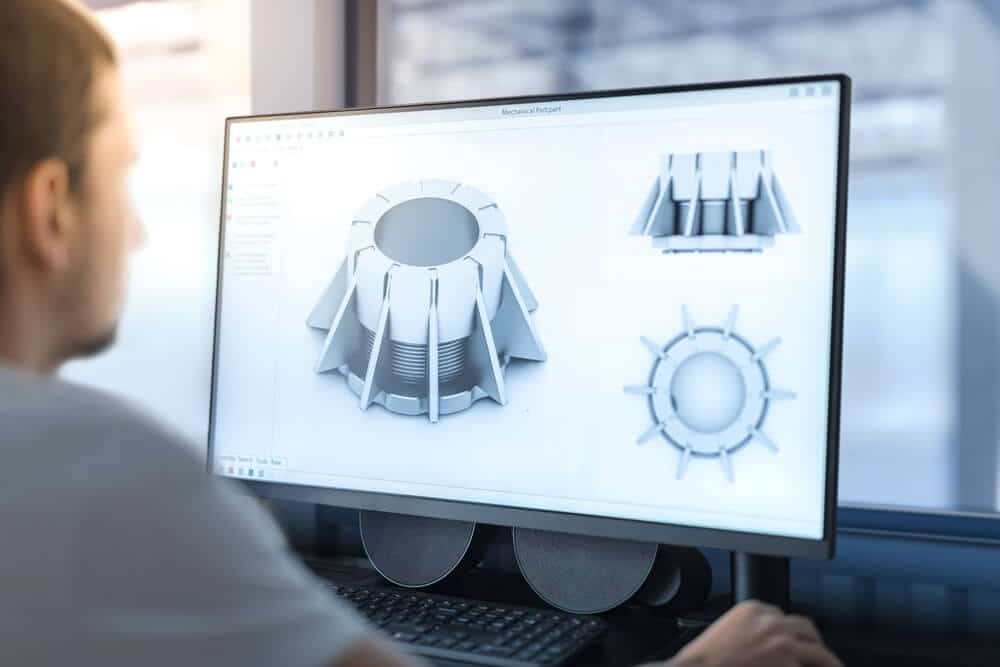
Parametric Modeling
Moreover, CAD software supports parametric modeling, which allows for precise modeling and easy adjustments to design parameters. This capability is particularly beneficial for meeting stringent engineering requirements and ensuring that every component fits perfectly within the assembly design. Leveraging CAD systems enables engineering teams to streamline design processes, save time, and enhance overall project efficiency.
Automating Repetitive Tasks
One of the most time-consuming aspects of product design is dealing with repetitive tasks. Fortunately, CAD software packages now offer automation tools that enhance design efficiency by allowing users to set parameters for these tasks.
Time-Saving and Error Reduction
This not only saves valuable time but also significantly reduces the risk of human error. Imagine the power of AI-driven CAD systems that produce error-free designs as long as the input specifications are accurate.
Recommendation: AI-driven CAD systems, like Autodesk’s Generative Design tools, can produce designs based on input specifications, freeing designers to focus on more creative aspects of the project.
Rule-Based Algorithms
Rule-based algorithms further improve design precision, enabling rapid adjustments to meet industry standards and specific project requirements.
Recommendation: SOLIDWORKS DriveWorksXpress allows engineers to create rules that automatically adjust designs based on input parameters, ensuring compliance with specific standards or manufacturing constraints.
Accessibility for New Users
Another advantage of design automation is its accessibility for new users. By simplifying the learning process, CAD systems become more approachable for those without extensive experience.
Recommendation: Fusion 360, for instance, offers a user-friendly interface with built-in tutorials and automation features, making it easier for newcomers to create complex designs.
Simulation and Analysis
When it comes to product design, having the ability to simulate and analyze designs under real-world conditions is invaluable. CAD software integrates powerful simulation tools that provide data-driven insights, which are crucial for making informed decisions throughout the computer aided design process.
Virtual Validation
Combining simulation with physical testing allows designers to validate their models, ensuring expected performance in real-world scenarios. This approach not only enhances product performance but also reduces the need for costly late-stage design changes.
Recommendation: Software such as Ansys integrates with various CAD platforms to provide comprehensive simulation capabilities, including:
- Structural analysis
- Fluid dynamics
- Electromagnetic simulation
- Thermal analysis
This integration enables designers to conduct virtual wind tunnel tests for automotive designs or stress analysis for mechanical parts, significantly reducing the need for physical prototypes.
Exploring Design Concepts
The use of virtual models and solid modeling techniques allows designers to explore various design concepts and test functionalities before committing to mass production. Simulation tools also play a vital role in reducing the reliance on physical prototypes.
Recommendation: PTC Creo Simulate and similar software enables engineers to perform motion analysis on mechanical assemblies, helping optimize designs for performance and durability.
Early Issue Detection
Incorporating simulation early in the design process helps identify potential issues and make necessary adjustments, resulting in fewer late-stage changes and increased confidence in the final product’s performance and reliability.
Recommendation: A medical device company that used SOLIDWORKS Simulation to analyze the stress distribution in a new implant design. By identifying and addressing potential failure points early in the design process, they avoided costly redesigns and accelerated their time to market.
Documentation and Manufacturing Integration
The integration of documentation and manufacturing processes within CAD software is a game-changer for product designers and engineering teams.
Automated Manufacturing Documentation
One of the key benefits is the automation of manufacturing documentation, such as bills of materials (BOM) and CAM toolpaths. This automation streamlines production processes, ensuring that everything is in place for efficient manufacturing.
Recommendation: Autodesk Inventor’s automated BOM generation can sync with enterprise resource planning (ERP) systems, ensuring accurate inventory management and procurement processes.
Single Software Environment
Managing manufacturing documentation within a single software environment further enhances production efficiency. CAD software can handle complex designs and generate CNC toolpaths for various manufacturing methods, from simple to intricate designs. This capability supports both additive and traditional manufacturing methods, making it easier to transition from design to production.
Recommendation: Fusion 360 offers integrated CAM capabilities, allowing designers to seamlessly transition from 3D modeling to toolpath generation for CNC machining, 3D printing, or sheet metal fabrication.
Collaboration Platforms
Collaboration platforms integrated with CAD software also play an important role in sharing critical documents and facilitating discussions among team members. Easy access to blueprints and essential documents through these platforms reduces miscommunication, ensuring everyone is aligned and leading to smoother project execution.
Recommendation: Cloud-based platforms like Onshape or Autodesk’s Fusion 360 Team enable real-time collaboration, version control, and secure data sharing, ensuring all stakeholders have access to the latest design information.

Enhancing Collaboration and Communication
In today’s interconnected world, effective collaboration and communication are essential for the success of engineering projects.
Cloud-Based CAD Platforms
Cloud-based CAD platforms have revolutionized the way engineering teams work together on a computer or mobile device, enabling real-time collaboration regardless of their physical locations. This seamless integration allows team members to contribute to designs simultaneously, fostering innovation and improving productivity.
Key benefits of cloud-based CAD include:
- Simultaneous editing of designs by multiple team members
- Automatic version control and design history tracking
- Accessibility from any device with an internet connection
Recommendation: PTC Onshape is a popular choice among teams, allowing multiple users to work on the same design simultaneously, with changes reflected in real-time for all team members.
Real-Time Communication
The benefits of cloud-based CAD solutions extend beyond just collaboration. These platforms promote clearer communication within design teams, reducing the chances of miscommunication and project delays. Features like real-time notifications and commenting systems enable quick feedback and decision-making.
Recommendation: Autodesk’s BIM 360 Design allows architects and engineers to leave comments directly on 3D models, facilitating clear and context-specific communication.
Project Management
Effective communication tools are paramount for project managers, as they increase project success rates by keeping everyone on the same page.
Recommendation: Integration with project management tools like Jira or Trello can help teams track design tasks, set milestones, and manage resources more effectively.
Prototyping and Iteration
Prototyping and iteration are critical steps in the product design process, allowing designers to explore different options and refine their designs.
Early Simulation
Incorporating simulation early in the design process can significantly reduce the need for physical prototypes, enabling designers to make informed decisions and avoid costly late-stage changes.
Recommendation: Autodesk CFD (Computational Fluid Dynamics) allows engineers to simulate fluid flow and heat transfer, helping optimize designs for thermal management or aerodynamics before creating physical prototypes.
Physical Prototyping
The purpose of prototyping is to investigate design options before committing to large expenses. Creating physical prototypes allows designers to verify that solutions meet production requirements and ensure the final product performs as intended. Rapid prototyping technologies like 3D printing have revolutionized this process.
Recommendation: CAD software like SolidWorks can directly export 3D printable files, allowing designers to quickly create physical models for testing and validation.
Stakeholder Communication
Open lines of communication are emphasized during prototyping, both inside and outside the organization. Physical prototypes facilitate better communication and understanding among stakeholders, providing a tangible representation of the design that is easier to grasp than 2D representations.
Augmented Reality (AR) and Virtual Reality (VR) technologies are increasingly being integrated with CAD systems to enhance stakeholder communication.
Recommendation: PTC’s Vuforia Studio allows designers to create AR experiences directly from CAD models, enabling stakeholders to visualize products in real-world environments.
Advanced Modeling Techniques
At the core of modern CAD systems are advanced modeling techniques that empower designers to create complex, precise, and innovative products.
Parametric Modeling
Parametric modeling is a powerful technique that allows designers to create models with adaptive geometry. Using software like SolidWorks or Autodesk Inventor, designers can define relationships between different elements of their design. This approach offers several advantages:
- Automatic updates across related design parts, improving accuracy and reducing errors
- Easy modification of designs by adjusting parameters
- Creation of design variations quickly and efficiently
For example, in automotive design, changing the wheelbase parameter of a car model would automatically adjust all related components, ensuring design coherence.
Surface Modeling
Surface modeling focuses on creating complex exterior forms, crucial for industries where aesthetics and aerodynamics play a significant role. Tools like Rhino or CATIA excel in this area, offering designers the ability to create:
- Smooth, organic shapes for consumer products
- Aerodynamic surfaces for automotive and aerospace applications
- Complex architectural forms
Specialized Modeling Tools
Techniques like Bezier curves, NURBS, and subdivision surfaces further enhance the capabilities of CAD software:
- Bezier curves, developed for automotive design, enable the creation of smooth surfaces by manipulating control points.
- NURBS offer enhanced flexibility and precision, making them ideal for complex surface representations.
- Subdivision surfaces refine polygonal meshes iteratively to create smooth surfaces, which are widely used in automotive and aerospace sectors.

Product Lifecycle Management (PLM)
Product Lifecycle Management (PLM) tools integrated within CAD systems play a crucial role in enhancing development speed and centralizing project data.
Workflow Automation
Automating workflows and facilitating real-time data sharing through PLM tools enables companies to adapt swiftly to market changes and reduce the time from concept to production.
Recommendation: Siemens Teamcenter integrates with various CAD systems to provide a comprehensive PLM solution, automating processes like design reviews, change management, and compliance checks.
Quality Improvement
PLM tools also improve product quality by enabling better collaboration and communication across teams. These tools help in reducing waste by streamlining processes and minimizing non-value-added activities during product development. By frontloading simulation within the CAD environment, designers can perform timely analysis and optimize their workflows.
Recommendation: A major automotive manufacturer implemented Dassault Systèmes’ 3DEXPERIENCE platform, integrating CAD and PLM. This resulted in a 30% reduction in development time and a significant improvement in first-time-right designs.
Change Management
Effective change management is another significant benefit of PLM tools. Automating revisions and enhancing visibility across departments ensure that all stakeholders are informed about changes, reducing costly errors and delays. This comprehensive approach to managing the product life cycle is essential for achieving successful project outcomes.
Recommendation: PLM systems like Aras Innovator provide robust change management capabilities, allowing teams to track and manage design changes throughout the product lifecycle, ensuring regulatory compliance and maintaining design integrity.
Design for Manufacture (DFM)
Design for Manufacture (DFM) is an important principle in CAD software that focuses on creating designs that can be produced efficiently and cost-effectively.
DFM Principles
The primary goal of DFM is to reduce errors, production time, and overall costs, ensuring that the final product meets quality standards and is delivered to market quickly. Key DFM principles include:
- Simplifying designs by minimizing parts and avoiding complex features
- Selecting appropriate materials to keep production costs low
- Verifying prototypes to ensure they meet production requirements
Recommendation: SolidWorks includes DFM analysis tools that can automatically check designs for manufacturing issues, such as thin walls, sharp corners, or difficult-to-mold features.
Cost Savings and Sustainability
Implementing these principles allows designers to achieve significant cost savings and improve environmental sustainability by reducing material waste.
Recommendation: Autodesk’s Fusion 360 offers generative design capabilities that can optimize part designs for specific manufacturing methods, reducing material usage and production costs while maintaining or improving performance.
Manufacturing Issue Detection
DFM software aids in detecting manufacturing issues upfront, preventing costly changes and delays during production. Standardizing components further helps in reducing the need for custom solutions and lowers manufacturing complexity.
Recommendation: Siemens NX Manufacturing offers advanced simulation capabilities to detect potential manufacturing issues, such as tool collisions or unreachable features, before the design is sent to production.
Industry-Specific Applications
CAD software has proven to be a versatile tool, with applications spanning across various industries.
Consumer Product Design
CAD is essential in consumer product design, covering a wide array of items from electronics to furniture. The ability to visualize and refine designs in a virtual environment helps designers create innovative products that meet consumer needs and preferences.
Recommendation: Fusion 360 is popular among product designers for its all-in-one design, engineering, and manufacturing platform, allowing for rapid prototyping and iteration of consumer products.
Mechanical Engineering
In mechanical engineering, the transition from 2D drafting to advanced 3D modeling has significantly enhanced design visualization and analysis. This shift allows engineers to create detailed models and simulate their performance under different conditions, reducing the need for physical prototypes and speeding up the design process with cad tools.
Recommendation: ANSYS Mechanical is widely used in the automotive industry for structural analysis of vehicle components, helping engineers optimize designs for strength, weight, and safety.
Medical Device Industry
The medical device industry also benefits immensely from CAD software. Precise modeling capabilities enable the design of complex implants and surgical instruments, ensuring that these critical devices meet stringent medical standards.
Recommendation: 3D Systems’ Geomagic Design X software is used to create patient-specific implants based on CT or MRI scans, revolutionizing personalized medical treatments.
Automotive Design
The automotive industry relies on CAD for designing everything from car bodies to engines and interior elements, facilitating comprehensive design processes that optimize both aesthetics and functionality.
Recommendation: Autodesk VRED Professional is used by automotive designers to create photorealistic renderings and virtual reality experiences of car designs, allowing for immersive design reviews and marketing presentations.
Aerospace Applications
In aerospace design, a CAD system is indispensable for creating accurate models of aircraft, spacecraft, and missile systems. This precision is crucial for ensuring safety and performance in such high-stakes applications.
Recommendation: Dassault Systèmes’ CATIA is the industry standard in aerospace, used by companies like Airbus and Boeing to design and simulate entire aircraft, from individual components to full assemblies.
Future Trends in CAD Product Design
As we look beyond 2024, several emerging trends are shaping the future of CAD product design:
AI-Powered Design Assistance: Machine learning algorithms are being integrated into CAD software to suggest design improvements, predict performance, and automate routine tasks.
Virtual and Augmented Reality Integration: Immersive technologies are enhancing the design review process, allowing designers and stakeholders to interact with virtual prototypes in realistic environments.
Generative Design: This AI-driven approach explores all possible design solutions based on specific constraints and goals, often resulting in innovative and optimized designs that humans might not conceive.
Cloud-Based Collaboration: As remote work becomes more prevalent, cloud-based CAD platforms will continue to evolve, offering more seamless collaboration features and integrations with other digital tools.
Digital Twins: The creation of virtual replicas of physical products will become more widespread, enabling real-time monitoring, predictive maintenance, and continuous product improvement.
Summary
CAD software has fundamentally transformed product design, enhancing every phase from conceptualization to manufacturing. These advanced tools empower designers to create precise 3D models, conduct virtual simulations, and streamline collaboration, resulting in more innovative and efficient design processes.
As CAD technology continues to integrate AI, VR, and other emerging technologies, it remains an indispensable asset for designers seeking to maintain a competitive edge in the rapidly evolving landscape of product development.
Frequently Asked Questions
How does CAD software streamline the design process?
CAD software streamlines the design process by allowing for precise modeling and automating repetitive tasks, which saves time and enhances collaboration among teams. This means you can focus more on creativity and innovation in your designs.
What are the benefits of automating repetitive tasks in CAD?
Automating repetitive tasks in CAD saves you time and minimizes human errors, letting you concentrate on the more critical parts of your design projects. It’s a smart move that boosts productivity!
How do simulation tools in CAD improve product design?
Simulation tools in CAD enhance product design by offering data-driven insights and validating models against real-world scenarios, ultimately minimizing the need for physical prototypes. This leads to more efficient and effective design processes.
What is the role of PLM tools in CAD systems?
PLM tools are essential in CAD systems as they centralize project data and automate workflows, which helps speed up development, boost product quality, and manage changes effectively. By integrating these tools, you improve efficiency and reduce waste in your design processes.
How does DFM software aid in manufacturing?
DFM software helps streamline manufacturing by identifying potential issues early, simplifying designs, and optimizing materials, ultimately saving time and costs in the production process.



